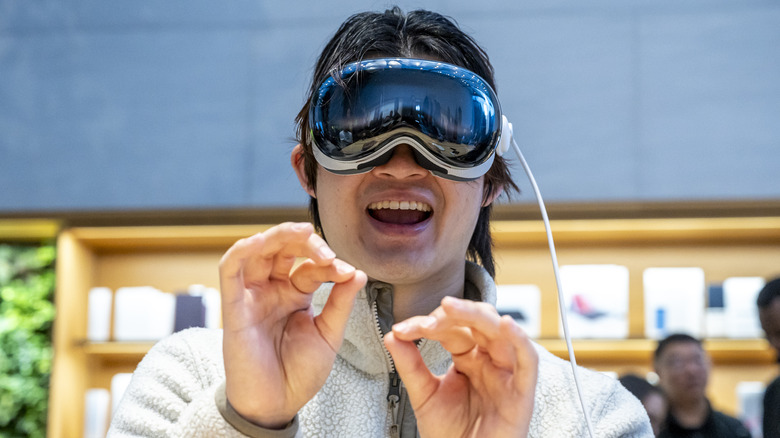Apple Vision Pro Teardown: 4 Things We Learned
The Apple Vision Pro virtual reality and augmented reality headset is out in the world now. The reviews are mostly positive, but they've identified some problems with the first-generation product. The screens aren't always high enough resolution to read fine print, particularly in low-light environments. The latency in augmented reality is not exactly seamless yet. Typing on the virtual onscreen keyboard is more than a little maddening. When it uses EyeSight to indicate to those around you that you can see them by showing them your eyes on the external, front-facing screen? Those eyes look really, really weird.
Regardless, when it comes to finding interesting, real-world uses for the headset, the feedback has largely been positive.
Over the weekend, though, came a different kind of assessment: Teardowns. Both Phone Repair Guru on YouTube and iFixit (in both article and YouTube video forms) did detailed teardowns of the headset, giving everyone a look at just how difficult it's going to be to repair the device, which starts at $3,499. Though iFixit has not yet released its final teardown/repair guide with a final repairability score, there were still various things to be learned from the teardowns. So, just how hard is it to get inside this thing? What is the battery like? And why does it make your eyes look so creepy? Read on to find out.
Good luck repairing this thing yourself
No surprise here, but going by IFixit's initial writeup and video plus the other teardown videos that have hit YouTube so far, self-repair on the Apple Vision Pro is going to be a problem. IFixit released a provisional repairability score — 4/10 which is definitely on the low side.
The curved design already makes it an uphill battle, plus getting the outer glass off and starting to peel back the layers underneath it required using a heat gun and a prying tool. In the process, iFixit caused the edges of the plastic lamination on the goggles to start to separate. That delamination didn't happen during Phone Repair Guru's teardown, though, so it probably depends on exactly how quickly and evenly you can apply the heat.
In iFixit's YouTube video, Sam Goldheart noted that there are a lot of laminated layers and screwless assemblies before you get to the internals, which are sealed off by four T5 Torx screws. But there are a lot of different screws, brackets, connectors, and pieces of tape once you get inside. The number of different pieces inside the headset is pretty high, leaving any self-repairers with a massive number of tiny objects to keep track of. Throw in how Apple has made it increasingly difficult to repair at home by trying to force the use of official replacement parts, and you get a $3,499 device that's going to be incredibly tricky to repair.
You can at least replace the more external parts easily
The repairability news isn't all bad, though. Yes, getting to the internals is a nightmare of a mass of parts buried under multiple layers of glue, glass, and displays. But when it comes to the things on the outside of the headset that might need to be replaced, the work is a lot easier. The headbands pop off easily, and, perhaps surprisingly given how difficult swapping out the other important components is, so do the speakers. A SIM card ejector tool can be used to remove those, and the design is modular enough to make replacing them pretty easy.
As the iFixit teardown article notes, this makes sense: The external parts of wearables are pretty easy to damage. If you're going to make anything easy to repair on the Apple Vision Pro, it might as well be something on the outside like the speakers that are most likely to be damaged in everyday use.
The battery pack is completely proprietary
Even before the Apple Vision Pro was released, a major point of frustration was the battery life being promised by Apple. When Apple opened pre-orders and did a deep dive into the headset's features, it mentioned that the Apple Vision Pro's battery could power the headset for two hours of "general use" and two-and-a-half hours of video playback, with "all-day use when the external battery is connected to power with a USB-C charging cable." That Apple had to include that last part seemingly signified that the company was not happy with the device's meager battery life, as being able to use a device all day while connected to a wall outlet is not the kind of thing that normally needs to be announced as a feature. It's entirely self-explanatory.
At least it uses standardized USB-C, though, right? Well...not exactly. To charge the battery pack, you use a USB-C cable and charger. However, the cable that connects the headset to the battery pack itself does not use a USB-C connector, instead terminating in a proprietary connector that looks like a bigger version of Apple's Lightning connector. This means that you cannot plug the headset into any kind of third-party USB-C battery pack instead of the stock battery pack. In theory, you could connect the battery pack to a battery-powered portable charger, but that's a cumbersome solution.
Also somewhat curious: The battery pack, when opened up, revealed a trio of batteries instead of a single, bigger cell.
Why do your eyes look so creepy on EyeSight, anyway?
One of the more divisive and controversial features of the Apple Vision Pro, going back to when the device was first unveiled, is the front-facing screen with the EyeSight feature that shows the user's eyes. The idea behind it is sound enough: A screen that changes depending on what the user is doing to signal to others whether or not the user can see them at the moment. If the screen shows the user's eyes using the EyeSight feature, then they can see you. If it shows anything else, they can't.
It makes perfect sense conceptually, but the execution has largely been panned. That the display is dimly lit and low-resolution is bad enough, but the representation of your eyes that it displays — the screens mean that it has to be that instead of just seeing your eyes through the goggles — looks awkward and uncanny valley-ish makes it even worse. Just look at the above Apple promotional photo: The weird, vaguely dreamlike representation of the user's eyes completely changes your perception of her face, making her look not entirely real.
According to iFixit's teardown article, this is thanks in part to there being three layers of front-facing screens: The main OLED display, a widening layer, and a lenticular display. The lenticular layer is used to make the eyes look more three-dimensional, with the headset and Vision OS trying to generate an accurate 3D representation of your eyes and the area around them. The widening layer, meanwhile, does exactly what it says on the tin; without it, your eyes are shown way too close together.
It's a nice try with some interesting tech behind it, but the end result doesn't work very well.