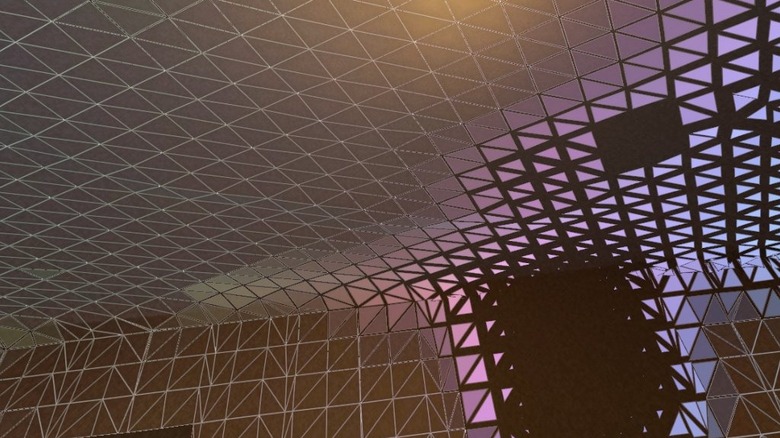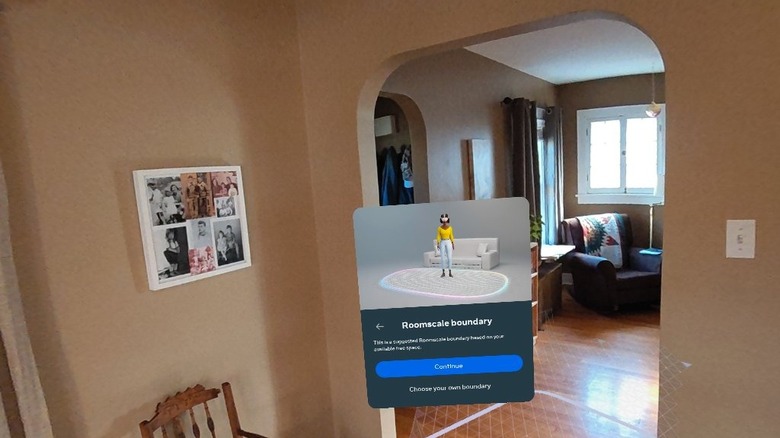Meta Quest 3 Review: Back On Track
- Slim and comfortable
- The screen door effect is basically gone
- Depth sensor is game-changing
- Controllers are Meta's best yet
- Slightly reduced battery life compared to the Quest 2
- More RAM would be nice
- Cloth strap is uncomfortable
We may receive a commission on purchases made from links.
Meta's relationship with VR is a complex one. On the one hand, the company has brought the medium to the masses thanks to its relatively cheap and popular line of "Quest" headsets. On the other, some of the directions, virtual environments, and product decisions the company has made have been questionable — and the financial cost of it all has stakeholders worried about its impact on customers as a whole.
So enter the Quest 3. The latest headset in Meta's product line. It features a few cutting-edge pieces of technology, such as independent displays, pancake lenses, and a depth sensor. There's also plenty people will feel very familiar with. However, with a starting price of $499, it's also a little pricier than its predecessor — the immensely popular Quest 2. The Quest 2 itself is still available, and recently received a discount. But is the Quest 3 worth the extra money?
Meta provided a Quest 3 for the purposes of this review. After taking an in-depth look at the hardware and its capabilities, here are our thoughts.
This is Meta's most powerful headset yet
We should start by stating the obvious. This is the first XR headset to feature Qualcomm's Snapdragon XR2 Gen 2 chip — which packs twice the power of the chip you'll find powering a Quest 2, and even more powerful than the chip inside the Quest Pro — a high-end headset that launched for $1,500 only a year ago. Numbers aside, the upgrade is plainly visible when it comes to gameplay quality. The visuals on the Quest 3 are noticeably sharper than on previous standalone headsets.
They don't quite hit PCVR levels, but look very good compared to what we're used to. One potential letdown, when compared to the Quest Pro at least, is the amount of RAM included. The Quest 3 comes with 8 GB of memory, which is 33% less than the Quest Pro's 12 GB. In fairness, we didn't encounter a situation where we felt the apps on offer were bottlenecked by the amount of RAM the headset had available — but at a $500 price point you might see the Quest 3 as your daily driver for several years to come. That 8 GB of RAM may bite into the hardware's futureproofing potential, especially given the pace of advancements in the industry.
The lenses and displays do the new chip justice
With a pixel density of 2064x2208 pixels per eye and a dedicated display per eye to boot, the Quest 3 nails it in the visual quality department. The "screen door effect" is almost eliminated, you have to concentrate hard to see any gaps between the pixels. The colors look pretty good, but these are LCD screens so don't expect true blacks.
The refresh rate is set to 90hz by default, the same as the Quest 2 and Pro, though the headset is capable of hitting 120hz. The FOV has also improved over the Quest 2 and is now 110 degrees horizontally. This isn't a massive leap, and you're still looking through a large pair of binoculars, but it is a step in the right direction. It's all going through a set of pancake lenses, which make the headset pretty slim all around.
While the Quest 3 is gaming-focused, it is possible to clearly read documents without straining your eyes. Factor in how comfortable it is, and it actually makes a reasonable work-focused headset — if working in AR is something you enjoy.
The controllers took a step back, and that's a step forward
On first glance, the Quest 3's controllers look a little like the ones that come with the Quest Pro — basically they lack a tracking ring. Look a little closer though, and they're actually pretty different. It's a step backwards in some ways, but that can sometimes turn out for the best.
To start with, the tracking isn't camera-based and inside out. This means the controllers will either need to be within sight of your headset to track accurately. The headset will be getting upper body tracking in a future update, which should improve accuracy when you move your hands behind your back or somewhere else beyond the Quest 3's gaze. For now, the headset does an okay job of filling in the gaps, but will lose tracking every now and then. Overall though, the tracking seems better and more responsive than its more expensive "Pro" counterparts.
Where the Pro controllers do have the edge is in the "feel" department. They're heftier and have a nicer texture than those of the Quest 3. You may think the Pro's rechargability aspect is a plus, but it really isn't. All that means is the controllers need to be docked between sessions, and when the battery is dead you'll have some time to kill before they can be used again. The Quest 3 controllers are battery-powered, and you can get them going again instantly — provided you have a pair of AA's handy. If you want rechargeability, a set of rechargeable batteries isn't too expensive.
It has a cloth strap
With the increased price point, you may have expected a built-in halo strap and maybe an external battery acting as a counterweight. This isn't the case, and the headset comes with an adjustable, elasticized cloth strap. This isn't necessarily a bad thing; it has some positives to go along with its downsides. But let's start by getting the bad parts out of the way.
The first issue is adjustment. It's difficult to fine tune on the fly, especially if you have hair. If you start sliding the adjustment part of the band, it'll be a little stubborn, and if you're wearing it at the time you can expect to tangle a few follicles between the bands. Then there is comfort. Putting the strap under the top of your ear exposes a very sensitive part of your head to its "saw like" edges. In addition to the irritation, we found it hard to position the headset that way and get the lower part below the curve of our skull — like you're supposed to. So we had to compromise and go over the ear with the straps, which isn't great.
On the plus side, the strap is very secure. The headset stayed on our face during intense games like "The Thrill of The Fight," it's far more stable than most if not all of its predecessors. The cloth strap also makes the headset more transportable than its "halo" equivalent. You can fit the headset into a small bag when going out and about with it.
Setup is simple
The actual setup process isn't difficult at all, though you do need a smartphone and the Meta Quest app installed. You can connect the phone to the same WiFi network as the app by scanning a QR code on said app. From there you can pair the app to the headset by selecting Quest 3 and typing in the code you see in front of you.
Fitting the actual hardware to your face is also easy. In addition to the cloth strap, you can adjust the angle of the headset, move the lenses back to accommodate eyeglasses, and fine-tune the IPD with a wheel instead of flicking through presets as the Quest 2 forced you to. In terms of IPD, there isn't a reading on screen with an exact number, but the pancake lenses have an enlarged sweet spot so it's easy enough to get things sharp.
Things like controllers automatically connect, and setting a playspace has also gotten simpler. The depth sensor will work out where the walls are and automatically lay out a guardian for you. Once you're all connected, it's just a case of installing the apps you want and clicking Play.
It hasn't lost weight, but it feels lighter
The Quest 3 is slightly heavier than its predecessor, though only by two grams. You would be forgiven for thinking it's significantly lighter though as it is much more comfortable to wear. The slimmer profile, which is a benefit of its pancake lenses, changes the center of gravity. So your face has an easier time carrying the burden.
This is most obvious when you're moving or turning rapidly. The original Quest, Quest 2, and even the Quest Pro had a habit of belting you in the nose with a lens during a quick turn. This both hurt and had the potential to knock your headset's IPD setting out of whack — which in turn affected your vision. That doesn't seem to be a problem any longer.
The foam padding is also a lot more comfortable than previous generations. It's possible to wear the basic headset for long stretches of time without noticeable red marks on your face or severe discomfort.
Eye and face tracking didn't make it
The Quest Pro showcased a couple of features that didn't make it into the Quest 3. The most notable of these is eye and face tracking. While it's fun to pull faces in "Poker Stars," we'd argue the loss of face tracking is no big deal. However, eye tracking had other benefits that could have elevated this headset even further.
If your software and hardware are on point, you can use eye tracking as a navigation tool. This is what Apple plans to do with the Vision Pro. Beyond that, it's useful for "foveated rendering," a feature that allows a headset to push its hardware further by only rendering what your eyes are focusing on in high detail. Everything else is low-res, but that doesn't matter because you aren't looking at it anyway.
The Quest 3 does have a degree of foveated rendering, but it isn't as accurate or impactful as it would be with eye tracking helping out. These features were likely omitted for budget reasons, with Meta having a lot to cram in while keeping it all under a certain price point. Foveated rendering also requires some work on a developer's end, and not every app makes use of it. So while eye tracking would have been nice, it's understandable why it didn't make the cut. What did make it is arguably a lot better.
The depth sensor is a game-changer
The Quest 3 comes with a functional depth sensor, and this is one of the most useful things Meta has ever attached to its headsets. The Quest Pro was allegedly supposed to have one, but it didn't make the cut in the end.
So what can you do with a depth-sensing headset? You can skip the part where you have to mark out a boundary for a start. The headset will detect where the walls, ceiling, and any obstacles are before suggesting one for you. It can also easily add real-life furniture to your play area if you want to go between standing and seated play or use an actual desktop.
Augmented reality gameplay is greatly enhanced thanks to the headset's depth-sensing capabilities. As it knows exactly where the walls are it's easy to blow one up or pop a portal in one. Equally, if you like tabletop games, you can now play a mixed-reality one on your actual table. Which is nice.
The passthrough camera is better, but still not perfect
If you're coming from a Quest 2, you'll notice a huge improvement in the passthrough camera. It's now in color and far more detailed than it's ever been. It's also an improvement on the Quest Pro, which was just the camera from the Quest 2 with color added via an algorithm.
The passthrough camera itself is a bit of a central feature of the headset. Making your actual environment your background is an option if you don't want to select a virtual environment to scroll the menus in. Mixed-reality gaming also takes place between the physical and virtual worlds, so the room you're in will be your backdrop for a lot of it.
While it's a big improvement, it's far from perfect. You can still tell you're looking through a camera, colors are a little off from real life, and there's a definite haze to the whole picture. How your hands interact with menus is also odd, you can lift your arm to your face and a menu can still be between your eyes and hand. This is an area where software updates may polish things further, and when immersion takes hold the imperfections are less apparent. But for now, it's an indication that some elements of VR still have a fair way to go.
Battery life seems a little lower than its predecessor
During testing, we found we had somewhere between one and a half to just over two hours of battery life — which is a little less than on the Quest 2. As with previous Quest headsets, you can stretch this out pretty easily. A 5,000 mAh power bank plugged into the charging port will double your play time at the very least. There will also be official and aftermarket battery straps and packs that may improve comfort while extending playtime.
The battery life is decent, as many of our sessions last around two hours at most anyway. External battery packs are cheap and aren't cumbersome once in your pocket. The alternative would likely involve adding weight to the headset itself, and ending a session because your battery is low is preferable to ending one because your face hurts.
The headset comes with an 18w charger, which will refill the battery in around two hours. A charging stand will also be available, though this again is an extra purchase. One thing to note is an ongoing issue with Quest headsets. If you leave it in standby mode, it will be completely dead in around 24 hours. So make sure you shut it down before putting it away.
It's great for PCVR
The Quest 3 comes with WiFi 6e capabilities right out of the box, and if you have a WiFi 6e capable router then connecting to a PC is an absolute breeze. You can do this free and officially via Air Link, or via a paid third-party app like Virtual Desktop. Both do the job. WiFi 6e reduces latency to an essentially imperceptible level, and it's a tremendous leap forward from 5 GHz connections.
With that being said, Air Link and other programs will still work on the 5GHz band if that's all you have available. Bandwidth is a bit more limited though, so you're probably better off buying an additional router or dedicating the band purely to VR. However, the limitations of the 5GHz WiFi band are in no way Meta's fault.
As for other PCVR benefits, everything that makes the Quest 3 a great standalone headset makes it a solid choice as a PCVR headset. It's at the lower end of the price spectrum, just. It's comfortable. The FOV and framerates are reasonable. Visually, the displays are very good. And it's wireless.
There's also the "Snapdragon Super Resolution" setting you can enable that uses the Quest 3's considerable internal hardware to upscale data sent from a PC. This allows better VR play on lower-end PC hardware. Also, "Virtual Desktop" arguably does a better job of implementing it than Air Link, which Meta should probably look into.
So, is it worth the money?
The Quest 3 is currently sitting in a bracket without much competition. Oddly enough, its closest rival might be its predecessor. The Quest 2 is still available, $200 cheaper, and Meta has not suggested it will withdraw support for its most popular headset any time soon. Looking at it from a specifications point of view, the headset it offers a lot for around half the price of similarly specced rivals.
Those wanting to try out the medium will still likely be drawn to the Quest 2. But the Quest 3 may find a healthy customer base amongst those looking for a headset upgrade, or wanting to dip their toes into the higher-end of the "Metaverse."
While loading up on the official extras may see its price rapidly approach that of the Quest Pro, we feel confident in saying the base model is a very good piece of hardware for the price. It ticks a lot of the boxes the "Pro" should have ticked last year, and may be the final nail in that headset's coffin. If it's enough to revive Meta's VR ambitions remains to be seen, but after a string of questionable decisions, this could be the first sign of Mark Zuckerberg's grand plan getting back on track.
The Meta Quest 3 is at Best Buy right now for a price of approximately $500. You can find the recently-discounted Meta Quest 2 at Best Buy for approximately $300.