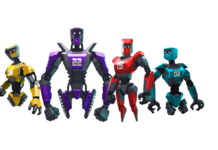The Oculus Quest 2 is finally here and I’ve been playtesting it for the last week. Smaller, lighter, and immeasurably faster than its Quest 1 predecessor, the all-new Quest 2 is guaranteed to make a big impact on the VR consumer market. Pitched at an incredible price point, starting at only $299, the Quest 2 brings high-quality VR experiences to the mainstream at a more affordable price than ever before. What’s more, with its wireless, standalone capabilities, native Bluetooth and Wifi 6 connectivity, and extensive catalog of active games, the Quest 2 is simply the single best VR headset on the market for exercise, fitness, and health.
In this hands-on article, we’ll look in-depth at the Oculus Quest 2, and explain why we believe this headset is the absolute best choice for VR fitness enthusiasts. If you want to use virtual reality technology to enhance your workouts and get into the best shape of your life then the Quest 2 is the headset for you.
Let’s begin!
Introducing the Oculus Quest 2
The Oculus Quest 2 is the successor to the Oculus Quest 1, the world’s first commercially popular standalone, mobile VR headset. Like its predecessor it is battery powered and entirely self-contained, meaning you can use it anywhere, without needing to be connected up to a computer. It’s a full 6 degrees of freedom headset, allowing you to move about freely, and fully within its virtual worlds. It is fully compatible with the same Oculus Quest game catalog as the original Quest 1. If like me, you upgrade from the Quest 1, once you register the headset and link it to your Facebook account, you will see all your previously purchased games listed in your Quest 2 library and can then download them to your new headset.
Facebook/Oculus has worked wonders with the Quest 2, somehow managing to give the headset’s internals a massive overhaul, with a Qualcomm Snapdragon XR2 processor at its heart, and putting in an almost 4k LCD panel that has a pixel resolution even greater than that of the $1000 Valve Index. They have also managed to reduce the headset’s size and weight, AND, maybe most surprisingly of all, have even knocked $100 off the asking price compared to the original Quest. How have they done this? Well, partially by subsidizing the headset and selling it well below its true value. Facebook has deep pockets and can afford to sell the headset below market value to get it into users’ hands. Also, the headset does now require a Facebook login account, which is, to put it kindly, a contentious policy that not everybody agrees with. This does necessarily raise data concerns with people, and some consumers will balk at this requirement. It’s true to say that in some sense we can get the Quest 2 so cheaply, because we are in fact the product, Facebook harvesting our data for their own ends. Personally, I’m not bothered by targeted ads but I know it’s an issue for others so it needs at least to be acknowledged and mentioned.
For now, though, we will move on and consider the headset on its own merits. In the sections that follow I want to break down the Quest 2, looking in-depth at its overall performance. Let’s begin by considering comfort and build quality…
Design: Comfort, build quality & durability
According to Oculus the Quest 2 is around 10 percent smaller and around 70 grams lighter than the previous iteration, 503 grams compared to the Quest 1 at 571 grams. Out of the box, it comes with a soft canvas strap that is excellent for watching movies, but inadequate for everything else. You will certainly want to purchase the elite strap, a $49 upgrade that not only better supports your head but also being plastic in construction is simple and quick to wipe clean after use.

As you can see in my photo comparing the two Quests from above, the headset depth of the newer model is considerably reduced. This definitely eases the discomfort associated with the original Quest, and this improved form factor, when combining with the sturdy rigidity of the elite strap largely eliminates the dreaded headset slide that was practically inevitable during sweaty play sessions on Quest 1.
This isn’t to say the Quest 2 is a super comfortable headset in use. Compared to my Oculus Rift S and CV1 headsets, it still feels rather front-heavy, but it’s a definite upgrade over the Quest 1. If I rate Rift S at 10 for comfort, Quest 1 would probably be a 4 and Quest 2 around a 7.
Build Quality
If you listen to the naysayers the general perception of Oculus these days is that their headsets are made using the cheapest available materials in order to cut costs and get their products out at the lowest price possible.
Whilst the stock strap does nothing to dissuade this argument, once upgraded to the elite model I have to say I find this device rather sleek. The off-white color is reminiscent of Apple products and I think looks a lot more modern and sophisticated than the Quest 1. The headset does not appear cheaply made to me, which is encouraging for those of us hoping to use it as a workout tool.
That said, after using the headset for a week, I’ve identified a few potential problem areas to be mindful of so that you can take good care of the headset. These aren’t complaints, just notes of caution to be aware of.

Quest 2 care guide
Lenses – Compared to the original Quest the plastic that houses the lenses is much more exposed. The Quest 1 had some soft foam fabric covering this area which may have afforded more sweat protection. On the Quest 2, you are also required to manually move the lenses to select one of the three IPD presets, increasing the likelihood of you touching the lenses. Finally, whenever I pull out the plastic interface I’m always worried I might scratch the lenses with it. As long as your mindful it should be fine, but just be aware! There is an included separator which gives a little more eye relief if you wear glasses, and I certainly recommend using that to reduce the chances of your spectacles touching the lenses themselves.

Headstrap – When you’re wiping down the head strap take care not to tug too hard on the small bar around which your strap loops on the device itself. I managed to snap it on my Quest 1, requiring an RMA, and if anything the bar on the Quest 2 looks even more delicate. The other potential issue is the head strap arms. These actually snap into place and to remove you need to twist and pull to get them off. I’m not confident that these will stand up to a ton of abuse so definitely take your time and be careful here. This is likely to be more of an issue for people who like to use their headset as a media device. The elite strap is not suitable for watching movies or Netflix in bed lying down because of the rigid plastic head support. The stock strap is much better for this, but changing the straps feels like playing Russian roulette with your headset’s strap arms!

Foam interface – Finally, whilst the foam interface is actually pretty comfortable it’s not ideal for dealing with sweat. You will want a faux leather or silicon cover replacement that you can simply wipe clean after use. VRCover has long been the recommended brand when it comes to replacement covers for all headsets, and their Quest 2 pack is releasing soon.
Oculus also offers a Fit pack accessory comprising two replacement foam pad interfaces and light blockers. I have seen some users purchase these thinking they are extra foam pads for exercise but in fact ‘fit’ here refers to tailoring not exercise! They are rather optional interfaces for people with low nose bridges and wider or narrower cheekbones, but still made of sweat absorbing foam so unless you need them for comfort I would recommend silicon or faux leather face pads from VRCover instead, that can be hygienically wiped down after use.
Power – Processor, chipset, graphics
By far the biggest upgrade that the Quest 2 has over its older sibling is the Snapdragon XR2 processor and chipset powering the device. Quest 1 used a Snapdragon 835, a mobile phone processor that came out in 2017, and was already older technology when the Quest launched in May 2019. The XR2 is three generations newer, being based around the Snapdragon 865, but adapted specifically for VR and AR. Without getting into technical details too much this translates to a much faster system, with better frame rates, a higher refresh rate, and the ability to support higher screen resolutions.
Quest 1 was a fantastic headset but compared to PCVR games could feel a bit laggy and unresponsive. Some games had to run below the Quest native resolution to maintain a stable frame rate and foveated rendering was in place on more complex graphical titles, with only the central portion of the screen rendering at full detail to preserve processor power. This led to ugly pop up on textures at times, for example, foliage appearing and disappearing as you moved your head and eyes up and down a wall or building.
This is eliminated on Quest 2 and everything loads and runs fantastic. Although more speed isn’t going to deliver a wow factor when you boot up the headset for the first time, at least not in the way a better display or improved graphic details might, I’m confident that once you spend a bit of time with the headset, it will make going back to the slower processor of Quest 1 uncomfortably jarring.
Quest 2 just feels so snappy and efficient that running games genuinely now feels like a PCVR experience. Loading up my favorite fitness titles I was super impressed with how smooth they run now. I’ve recorded several pieces of game footage which I will scatter throughout the remainder of this article, but in every case, they were more fun to play, and more immersive on Quest 2.
Here’s some Path of the Warrior game footage. Not only does it look better but I found it more playable on Quest 2 as well, it no longer felt like I was playing a mobile game.
What is especially exciting about XR2 is that as good as it is at launch, performance is only going to improve as software updates get pushed out, and developers start to code specifically for the chipset. In a few weeks, Oculus will put out an update to enable full 90 Hz gaming, which will improve tracking quality and immersion even further.
Display – Visual and audio fidelity
After the chipset, the other notable upgrade to Quest 2 is the new single panel high-resolution LCD screen. With a resolution of 1832 x 1920 per eye, this doubles up to ‘almost’ 4K. This is an even sharper resolution than the Valve Index, and a considerable bump over the Quest 1 and Rift S.
The upshot of this is that the screen door effect or SDE has been largely eliminated. Any text is crisp and clear and the colors are vibrant and bright.
Compared to the Quest 1 panel the new LCD display is lacking the deep blacks that only OLED can provide, but overall the image is much clearer, with far more clarity than before.
There has been one concession to cost, however. Gone is the nice manual IPD adjust on the Quest 1. With Quest 2 you have just three preset options to select 58 mm, 63 mm, and 68 mm. For most people this won’t be a problem, setting 2 works perfectly for me. However, if you’re a larger person, with an IPD well over 70 you may have trouble adjusting the headset to suit your eyes.
Regarding audio quality, the Quest 2 has the same inbuilt strap audio that debuted on the Rift S and Quest 1. It’s not great but sounds a bit better than those earlier devices. You’ll probably want to wear headphones for Beat Saber, but I found that for most games, and watching Netflix the sound was perfectly acceptable.
Below is The Climb, one of the best games on Quest in my opinion, with a sequel on the way!
Presence – Tracking, controllers, refresh rate
Oculus’ Insight tracking has always been best in class for inside out tracking technology and the Quest 2 is no exception. Tracking is superb and I have had no issues at all.
The Quest features the same Touch controllers as previous Oculus headsets but they have been given a refresh and slightly new appearance. Compared to the last iteration these are surprisingly bulky. Previously I could wrap my entire hand around the controller whereas now my thumb must rest on the controller pad, which I personally find less secure. These are the only Oculus controllers I’ve ever dropped during use, although I am getting more used to them now.
They are weightier, have better haptic feedback, and much-improved battery life over the earlier models which is nice. There’s no accidentally sliding the battery covers during play anymore either.
Overall I’m happy with the controllers, although I preferred the ergonomics of the previous, smaller models.


Finally, the Quest 2 is a 90 Hz device, meaning it can run at 90 frames per second, versus Quest 1’s 72. This greatly improves immersion, tracking quality, and your overall sense of presence and provides a higher quality, more PC like experience.
Arguably the greatest VR fitness game ever made, Ian Fitz’s The Thrill of the Fight. The extra weight of the controllers adds a bit more challenge to this workout, and the haptics seems stronger than with the old Quest controllers. It ran like a dream on Quest 2, all the text sharp and clear. This kind of game is made for Quest 2, simply not the same when you’re tethered to a PC.
-
Connectivity – linking Quest to PC & to fitness equipment
As with the original Quest, Oculus Quest 2 serves double duty. It’s a standalone mobile headset when you want to play anywhere, but can also be connected up to a PC via a USB-C cable for tethered PCVR play, essentially acting as an Oculus Rift.
Link
I use my Quest exclusively for fitness and have a PCVR headset for gaming, consequently, I haven’t bought the official link cable. I did try using a USB 2.0 cable and the quality was good, but not quite up to Rift S level. The image was slightly grainy and you could tell the image was compressed. Purchasing the proper cable would likely improve the image quality, and Oculus is currently working on an update to add full 90hz and to allow the Quest to run at its full resolution. The link performance will likely continue to get better over time.
Wireless
Of more interest to those us wanting an active PC VR gaming experience, purchasing Virtual Desktop on the Quest store, and then downloading a free update via Sidequest will allow you to hook your Quest up to your PC wirelessly. Quest 2 comes with Wifi 6 integration, the current standard that allows for increased bandwidth and data throughput.
For wireless PC gaming you will need a 5Ghz capable router, and preferably have your PC connected using a wired Ethernet connection. My own PC isn’t even wired and yet I had a perfectly playable experience when testing Half Life Alyx and Walking Dead Saints and Sinners. For PC VR owners who are not interested in mobile gaming but are sick of their headset’s cable, the Oculus Quest 2 could well provide the answer offering full 90Hz wireless play with minimal latency.
Bluetooth
Quest 2 also has Bluetooth integration which enables you to connect wirelessly to compatible exercise equipment such as stationary bikes and rowing machines.
Over the past year, I’ve become increasingly enthusiastic about integrating traditional cardio machines into virtual reality, using my stationary bike with my Quest to connect to Virzoom’s VZFit Explorer Software, allowing me to cycle through Google Streetview in real-time, and connecting my Concept 2 rower to Holodia’s Holofit software, enabling me to adventure through a diverse mix of naturalistic, sci-fi and fantasy environments.
Compared to Quest 1 I’ve noticed a big improvement in Holofit especially. Its 3D rendered worlds are complex and packed with detail, but really struggled to run well on the original Quest. Now levels load faster, look sharper, and my boat glides, rather than judders through the water.
I recorded a video below through the Tolkienesque dwarf mine of Troglodyte. It was much smoother inside the headset than when using the Quest 1.
Library – Game and fitness app catalog
The technical improvements made to Quest 2 are welcome, but what really makes it such a great headset for VR fitness is its game library. Almost every fitness-focused VR game developed for PC has now been ported to the Oculus Quest. All the big hitters are on the platform such as Beat Saber, Thrill of the Fight, and FitXR. Whether you like punching, fighting with weapons, dancing, or playing sports the Quest Store has you covered with a multitude of excellent titles. There are even dedicated fitness subscription services like Supernatural.
Best of all, with the Quest being wireless you have total freedom to move as freely as you wish, and if your play space area is too small, well you can take your Quest to a location where you have more room.
For a full breakdown of all the best fitness games for the Quest check out my Oculus Quest Fitness Game Guide. (Note this is badly in need of an update, which I am working on right now!)
Fitness Focus – Oculus Move
The potential for virtual reality to aid fitness and exercise has not been lost on Facebook/Oculus themselves. Later this year they are releasing a free update that adds a new fitness tracker app to the Quest. Oculus Move will track your calories burned and activity metrics when in VR, across all the games you play.

Summary – Quest 2 Rules
Simply the best VR headset for fitness.
After a week spent with the headset, I have to say Quest 2 has exceeded my expectations. Compared to its predecessor it has increased comfort, delivers a significantly faster, smoother experience, and the new display hits new heights for clarity and sharpness. Playing games like Path of the Warrior and Thrill of the Fight, I could easily be convinced I was playing on a PC, not a mobile standalone headset that cost only $299!
If you’re yet to get into virtual reality fitness then Quest 2 is the easiest recommendation in the world to make. It’s fantastic. If you own a Quest 1 and are thinking about upgrading I think you’ll be happy with the performance upgrades here. Just remember that it’s the same platform, so you’ll be playing exactly the same games as before, they will just look and run a little better.
Over time, however, I expect that the gap between Quest 1 and 2 will widen. Facebook has a track record of ruthlessly dumping their earlier headsets in favor of newer models, in the pursuit of finding that winning formula to secure mainstream adoption. To that end, if you’re a Quest 1 owner you can probably look forward to your headset rapidly becoming an unloved child, either kicked out of home or forced to live in a cupboard room under the stairs. Quest 2 has so much more technical potential thanks to its XR2 chipset that Facebook will want to push it as much as they can, and that will inevitably lead to Quest 1 hurtling towards obsolescence.
This will obviously be frustrating for existing owners who only recently bought the headset, but at the end of the day, VR technology needs to progress if the medium is to thrive and the Quest 2, at $299 represents a tremendous achievement.
The Good
The best standalone VR headset commercially available.
Playing games with no wires is liberating.
XR2 chipset delivers an almost PC like experience in some games.
The display has amazing clarity.
Comprehensive game library with dozens of excellent fitness orientated titles.
At $299 it offers truly exceptional value for money.
The Bad
Requires a Facebook login account
Not as adjustable as Quest 1 with only 3 IPD presets.
Some may miss the OLED blacks.
The Oculus Quest 2 is available now starting at $299 for the 64GB version, $399 for the 256 GB version. The Elite head strap costs $49 and is well worth buying for the increased comfort.