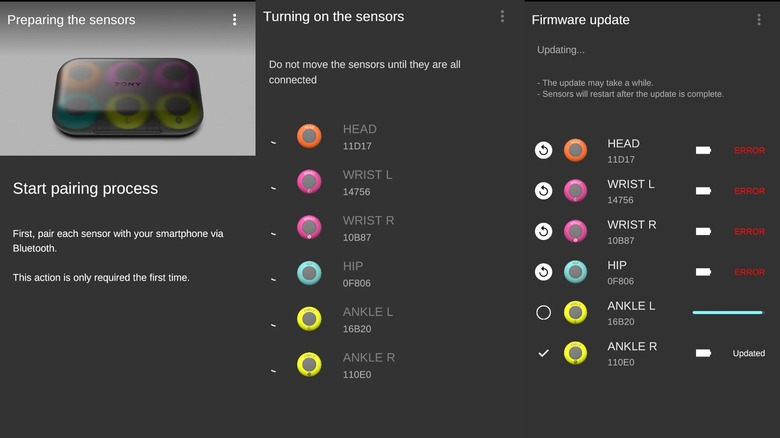Sony Mocopi Review: Promising VR Mocap Tracking With Limited Functionality
- Lightweight
- Great battery life
- Works with VR Chat
- Fantastic build quality
- Brilliant for basic motion capture
- Setup accompanied by issues
- Connectivity problems
- Currently has limited capabilities
- Pretty expensive
Accessible full-body tracking may well be the next big thing for the AR/VR market, and a number of major companies are working on ways to get more than your headset into the Metaverse. Sony is one of those companies and has gotten its foot in the door early with its Mocopi sensors. They were unveiled in Japan back in 2022 and have finally been released in the United States.
The set Sony is selling for $449 consists of six sensors that you attach to different parts of your body. Two units are meant to strap onto your ankles, two more are meant to strap onto your wrists, another unit clips to your waistband, and the last one goes on your head. From there, the sensors sync with a phone via Bluetooth, and their tracking systems let the phone app know where all of your limbs are. The sensors charge via an included case, though it doesn't come with the necessary USB-C cable.
Straps are included too, and fully charged, the sensors can run for around 10 hours. It all runs through an app that is available for both iOS and Android. Sony provided a set of Mocopi sensors for the purposes of this review. We tested features like the Mocopi's motion capture capabilities and explored its space in the current VR scene.
This may not be what you think it is
When most people think of full body tracking in VR, they think of Vive Trackers. These devices rely on towers and provide instant, accurate, full-body tracking. Mocopi isn't that. It isn't even really designed to track you through VR games. Currently, its applications include basic motion capture and functionality with "VR chat." As Sony explicitly says, this isn't designed to accurately track your body during games like "Blade and Sorcery." As such, we can't really use its performance in said games to pass judgment. It doesn't work with PlayStation VR, as things stand, either. If you're looking for true full-body VR tracking, stop here and look elsewhere — for now, anyway.
Full body tracking seems to be the final frontier of current-gen VR. It would be a game changer if something like the Mocopi sensors could be as responsive and accurate as a Vive tracker. There is currently a middle-ground solution that involves using the sensors as Slime VR trackers — but that's complicated, and we aren't getting into it here. For now, unless you're really into "VR chat" or into amateur mo-cap, walk away.
They're a bit of a pain to set up, but they aren't the worst
If you've had any experience with full-body tracking systems, you know they can be an absolute nightmare. Take the Vive Tracker for example, you have to set up a bunch of towers, then plug in a bunch of dongles, then calibrate everything, then troubleshoot for hours as everything will in fact go wrong.
Mocopi is a little bit like that but far simpler. You need to connect all of the sensors to a phone via Bluetooth and Mocopi's app. For us, the initial connection was fine but then came the firmware update which resulted in constant errors. Tapping retry on every sensor was almost like a mini-game. It took several attempts and multiple restarts of the app to get the update through. This may be a teething problem and something to do with the app being in beta, but it is certainly frustrating.
When things eventually get going, calibration can also be a little hit-and-miss. It involves standing straight, then taking a step forward when you feel the phone buzz. Somehow this fails pretty often. The good news is that — once paired — it is a lot quicker to reconnect the sensors. All in all, a frustrating, glitchy, mess — but it's still in beta and this is to be expected from current full-body trackers.
The sensors are pretty secure
These don't feel like cheap products. Slime VR, the Mocopi's closest competitor, can have a very homemade look and feel about it. These seem highly polished and pretty premium. Each sensor is small and light, the styling choice is both cool and practical, and the implementation is pretty well thought out. On the back, each sensor is magnetic. This means it will easily snap into place in the charging case while not in use, and will seat itself on the arm or wristband of your choice when you're wearing it. A pair of clips also lock into place on each band.
The end result is that these are sensors that feel very secure. There's little to no chance of one of these coming loose and flying across the room during a particularly erratic arm or leg movement. The magnetism also helps with orientation, they will only clip in a certain way. While this doesn't make much of a difference when they're mounted on the straps, it could have a huge impact inside the charging case if the current is only meant to flow one way. It's little things like this that convince you there is a quality product here, and we will likely see a whole lot more from it in the future.
Each one of these trackers is surprisingly lightweight. Each tracker weighs less than a fifth of a pound. When you start playing, you completely forget they're even on you. This is a major contrast with products like the Vive Tracker, which can be pretty cumbersome.
Sony's sensors work in the dark
Anyone who has played around with VR equipment will be aware that some of it is quite temperamental. Headsets and controllers with inside-out tracking tend to rely on cameras to work out their positions and orientation. Similarly, tower-based trackers, like the ones sold by HTC, need a clear line of sight between themselves and said towers. Mocopi trackers don't rely on towers and have no external cameras. Instead, after calibration, they guess their current position based on an algorithm, movement, and possibly their proximity to other trackers.
This is a huge bonus if you need to do something while wrapped in a blanket or in extremely poor lighting conditions. The latter, especially, is surprisingly common. Sometimes, when the sun goes down the lights in your house just don't cut it for VR or AR. They can either be too bright, or too dark; either way, your tracking is going to suffer. Not with the Mocopi trackers. Infrared controllers need a line of sight with your headset to avoid loss of tracking, Sony's trackers don't. You can put your arms behind your back and the trackers will still know what's going on. Mocopi also works outside, which is an area where many VR devices will struggle or risk catastrophic damage.
They work well within the app
Everything that Mocopi does goes through its app. You can use the app to select an avatar and then record that avatar's movements. You can record them as a video, or record a motion capture file that can then be exported somewhere else. While using the video record feature, you can select a background from your library, or you can choose an AR background and seemingly move the character around the room. In terms of avatars, you can add a VRM file and import an avatar that way, choose from one of the two pre-loaded characters, or download one from "Vriod Hub." If you've made a recording but don't like the avatar, you can swap it out later on.
The setup does seem sensitive to interference. A warning would often pop up warning the connection was unstable and prompting the user to "check for nearby signal" but this warning didn't seem to affect performance. It may have been the cause of one or all of the disconnections once the testing shifted to "VR Chat" later on, but if you're purely using this for motion capture then you can simply ignore it and get on with your day. As you may have guessed, the app is used as a conduit you can then use to connect to the PC or a VR headset, should you want to do that.
It's ideal for indie game developers
The Mocopi is currently a great choice for indie game developers, filmmakers, YouTubers, and other people interested in basic mo-cap. It isn't going to give you the same level of accuracy as professional motion capture, but it isn't going to set you back thousands of dollars either. In our experience, the accuracy is what we'd describe as "close enough." It isn't to the millimeter precise all over the body, but the on-screen avatar does give a very clear indication of what the person wearing the sensors is doing. They give a great representation of where your body is 99% of the time.
We may have found another use for the trackers too. The setup is particularly handy in many sports, as you could theoretically use Mocopi to keep track of your form. It's very good for shadowboxing, even if that involves fairly quick movements. You can concentrate on what you're doing, then roll back on the footage later to make sure your footwork is spot on, your rear hand isn't dropping when you jab and your chin isn't sticking out. You could apply it to pretty much any sport that requires full-body movement and good form. Though we didn't extensively test it, the Mocopi did seem to track a couple of attempts at a golf swing well.
Going beyond the app
Connecting to your Quest or PC and, subsequently, "VR Chat" is also a bit tedious. You need to get your headset or computer's IP address, then write that into the app on the connection screen, then it should connect okay. Once in "VR Chat," you will need to set your avatar's height to your actual height and then calibrate your avatar using that game's particular system.
If you want to get a headset involved, which you may well will if "VR Chat" is your goal, then the head sensor becomes a bit of an issue. We tested this with a Quest Pro, which has a forehead-shaped portion on the front. This makes wearing the headband and tracker impossible. You can't run Mocopi without all of its trackers connected, so just turning it off and placing it back in the box isn't an option. In the end, it ended up velcroed onto the front of the headset, and this created its own issues. The app thought the head it was attached to was an inch or two further forward than it actually was, which in turn, made calibrating the legs a bit awkward. Calibration, on the whole, involves putting your body into a T-pose and pulling the trigger. It wouldn't be an issue if we didn't have to shuffle our legs awkwardly forward to get them into position.
VR Chat performance
"VR Chat" may be a big selling point for Mocopi. Its hardcore users value immersion and would love a reasonably priced way to enhance their avatar and role-playing capabilities further. You can totally see why Sony targeted this particular game. Its audience will really appreciate it, they're the sort of people that will splash out for this sort of accessory, and a little bit of latency won't ruin their experience.
Unfortunately, its performance in "VR Chat" does demonstrate how there is a way to go before you'll see something like this in mainstream VR games. In rooms with a limited number of users and low ping, the tracking worked great. It was surprisingly fluid, especially considering the calibration issues, and we could make our avatar do whatever pose we wanted it to. In the "home" room, there was seemingly zero latency, which is outstanding considering the signal is pinging from the trackers to a phone to the WiFi network to the headset.
You'd really expect some kind of delay there, but you're unlikely to find it in an empty server. Problems arise when you go somewhere with people. While the main game doesn't suffer, a crowd creates notable lag from the Mocopi sensors. Movements happened seconds later in some cases. Then there are the connection issues.
The system stopped tracking legs roughly three times per hour. At first, it was a bit confusing, but a quick glance at the phone showed the trackers had disconnected. The trackers can be reconnected and recalibrated even without taking the headset off, proving it's fairly straightforward once you get used to it. It's still something that needs improving, though.
It has some applications, but it feels like a prototype
Sony Mocopi is currently the best set of trackers on the market at around this price point, but there isn't much competition at the moment, and it doesn't really do what the majority of VR fans will want it to do. A starting price of $449 (from Sony's online store) is also a lot of money. It's almost the full price of the upcoming Quest 3, and it's around the same price as three Vive Trackers (though you will need some towers to make those work).
There is enormous potential here, and we're confident that Sony's effort here is the first step towards something brilliant. The trackers do their jobs and do it well, and software improvements or some kind of dongle would definitely take things to the next level. But as things stand, it's a large amount for something with pretty limited use.
If you're in need of a cheap motion capture setup for an indie studio, YouTube channel, or something similar, then this is a great buy. Similarly, if you're really into "VR Chat" but don't have the space or money for a full Vive setup, then this is probably a good option. Some of the issues we've flagged will probably be ironed out soon enough, and you'll likely be alright with the odd bit of latency if it means you can show off your kung-fu moves to a person pretending to be a 7ft tall carrot whenever you like.